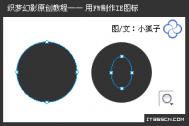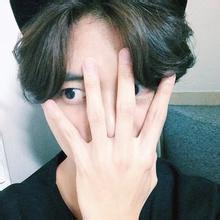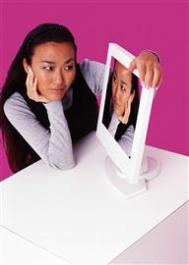Photoshop制作google浏览器logo图标
Photoshop制作google浏览器logo图标
一篇详细的教程教你如何制作一个漂亮的logo.

Begin working by creating a new file (FileNew) of 854x854 px and 72 dpi. Use on it the Ellipse Tool (U) to represent the basis for the logotype to be of the Google Chrome browser.
先新建画布(文件新建),大小854x854 px,分辨率72.用椭圆工具(U)画出一个Google Chrome浏览器图标的底层(译者:别忘了选定形状图层模式)
2016-04-05