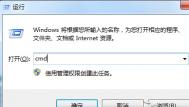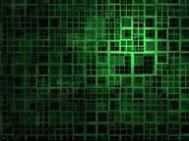Win7桌面图标显示白底的解决方法
Win7桌面图标显示白底的解决方法
1、使用快捷键WIN+R唤出运行窗口,然后输入 CMD 确定即可打开命令提示符;

2、然后在命令提示符中依次执行以下命令:
taskkill /im explorer.exe /f
cd /d %userprofile%appdatalocal
del iconcache.db /a
start explorer.exe
exit
 [ 查看全文 ]
[ 查看全文 ]
2016-03-31