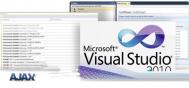Win10系统下onenote和onenote2016出现冲突的解决方法
Win10系统下onenote和onenote2016出现冲突的解决方法

一是干掉内置的onenote应用,二是设置onenote2016为默认打开程序。
1、OneNote卸载方法:
在搜索中输入powershell 然后打开执行以下命令:
get-appxpackage *onenote* | remove-appxpackage
2、在控制面板-程序-默认程序-设置默认程序中,选择onenote2016,给予这个程序所有默认值。然后再试。
二者选一,至于要如何操作自己决定吧。
Win10系统打开文件提示文件系统错误(-2147416359)怎么解决
...[ 查看全文 ]
2016-03-31
标签: