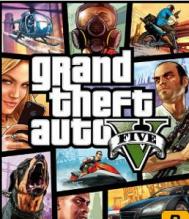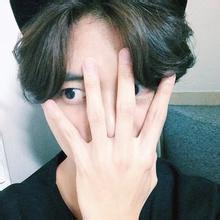《侠盗猎车手5》载入不了人物问题解决攻略
《侠盗猎车手5》载入不了人物问题解决攻略
最近有玩家反映在玩《侠盗猎车手5(GTA5)》PC版出现了载入不了人物的问题!别着急,今天图老师图老师小编给大家带来了《侠盗猎车手5(GTA5)》PC版载入不了人物解决方法!快跟图老师图老师小编一起来看看吧!
这是一个帖子里的回复里看到的。
You need to go to Local Disk/Users/The folder that says your username/Documents/Rockstar Games/Gta V/Profiles/CAE9ABAC/ and delete all content besides SGTA50015 and SGTA0015.bak, Once you launch the game it will put you in the prologue again. Put the two files listed earlier back into your profile folder and click loa...[ 查看全文 ]
2016-01-22