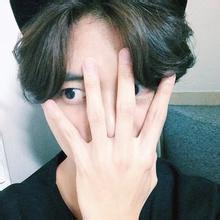教你快速关闭win7中IPV6隧道技巧
教你快速关闭win7中IPV6隧道技巧
1、首先打开开始对话框中的命令提示符,打开命令提示符窗口;

2、然后我们只需要使用以下3条命令把IPv6的接口关闭即可,在命令提示符窗口中输入以下命令运行即可解决了关闭ipv6。
netsh interface teredo set state disable
netsh interface 6to4 set state disabled
netsh interface isatap set state disabled
3、如果想要还原IPv6隧道则用以下命令:
netsh interface teredo set state default
netsh interface 6t...[ 查看全文 ]
2016-04-01